A recent enhancement to VSM will allow you to quickly see if any jpeg images you have uploaded are oversized. Any images over 500KB from every folder in the images and documents location are presented for quick and easy resizing and recompression. Oversized images can cause a website to load very slowly and increase your user bounce rate. Users are very patient and waiting for an image to load on a slow connection can many times lead to a lost opportunity.
From the dashboard of VSM at the bottom of the right column there is now a button to show the offending image list. We recommend regularly checking this especially if you have a site where you are actively uploading new image content.
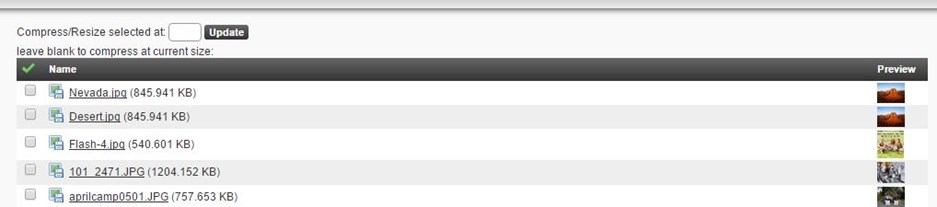
To compress/resize the images you can select the image on the list and resize it at its current size, or specify a size to update it to. Once the image is resized/compressed and the result is less than the 500KB threshold, the image will drop off of the list.